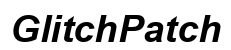Introduction
Have you ever wondered what keeps your smartphone ticking? From the apps you install and the system processes that maintain everything, to the background services that manage updates, our phones are constantly buzzing with activity. Knowing what’s running on your phone can help you manage your device better, improve its performance, and safeguard your privacy.
This guide aims to explore the various components that make your smartphone function seamlessly. We’ll delve into system apps, user-installed applications, background processes, and services. We’ll also discuss how these elements affect your phone’s battery and resources, provide tips to enhance security, and suggest tools for monitoring and managing your device.

Understanding System Apps and Processes
System apps and processes form the backbone of your phone’s operation. These are pre-installed by the manufacturer or your phone’s operating system (OS) and are essential for the basic functionality of the device. Examples include your dialer, messaging app, settings interface, and more.
System processes run in the background and are critical for maintaining system stability. They handle everything from network connections, and power management, to hardware functions. For instance, your smartphone’s operating system, such as Android or iOS, uses system processes to manage things like Wi-Fi connectivity and screen brightness.
Understanding these system components is crucial because they consume resources like CPU power and memory. While you can’t remove these apps entirely, knowing how they function can help you better manage your phone’s performance.
Identifying User-Installed Apps
To identify what apps you have installed, navigate to the ‘Apps’ or ‘Application Manager’ section in your phone’s settings. Here, you will find a list of installed applications, along with options to manage or uninstall them.
It’s essential to keep track of the apps you download and install, as some may consume significant resources or run unnecessary background processes. Regularly reviewing and uninstalling apps you no longer use helps keep your phone running efficiently.

Background Processes and Services
Background processes and services are scripts and commands that run without you actively using the app. Examples include email synchronization, messaging notifications, or fitness trackers updating health data.
Background processes ensure that apps can function seamlessly when you need them. For instance, messaging apps use background processes to fetch new messages, so you receive notifications instantly.
It’s important to manage these background tasks because they consume battery life and processing power. Most modern smartphones provide settings to limit or control background activity. For instance, Android and iOS offer options to restrict background data usage and background app refresh. Properly managing these processes can help your phone run more efficiently.
Battery and Resource Management
Each app or process consumes battery power and processing resources, affecting your phone’s performance and longevity between charges.
To check battery usage, go to the ‘Battery’ section in your phone’s settings. Here, you can see which apps or processes are consuming the most power. This information helps you identify and control power-hungry apps.
Additional steps for better battery management include:
1. Turning off background data for less-used apps.
2. Reducing screen brightness and turning off location services when not needed.
3. Updating apps to their latest versions, as updates often come with performance improvements.
Resource management also involves clearing cached data and uninstalling unused apps to free up memory and storage space. A well-maintained phone runs smoother and is more efficient.
Enhancing Security and Privacy
Your phone holds personal data, making security and privacy paramount. Apps, especially those running in the background, can potentially access sensitive information.
To enhance security:
1. Regularly update both your OS and apps. Updates often patch security vulnerabilities.
2. Review app permissions. Be cautious about granting apps access to sensitive data like contacts, camera, and location.
3. Install security apps. These can provide additional layers of protection against malware and other threats.
Educating yourself about the practices of the apps you use and being proactive about permission management helps protect your personal information.

Tools for Monitoring and Managing Apps
Several tools and apps can help you monitor and manage what’s running on your phone. These tools offer insights into app performance, background processes, and resource usage.
Examples include:
- Greenify (Android): Puts resource-hogging apps into hibernation mode when not in use.
- Battery Doctor (iOS): Monitors battery health and provides tips for enhancing battery life.
- CCleaner (Both): Helps you manage storage and remove junk files efficiently.
These tools provide user-friendly interfaces to monitor app performance, manage background processes, and keep your phone running smoothly.
Conclusion
Understanding what’s running on your phone is crucial for maintaining optimal performance, conserving resources, and safeguarding your privacy. From system apps to user-installed applications and background services, each component plays a role in your phone’s functionality.
By taking proactive steps to manage these elements, you can extend your phone’s battery life, ensure efficient resource utilization, and protect personal information. Use the tools and tips provided in this guide to take control of your smartphone experience.
Frequently Asked Questions
How do I see everything running on my phone?
To see everything running on your phone, go to the ‘Settings’ menu and select ‘Apps’ or ‘Application Manager’. You can view both system and user-installed apps here.
Can the processes running in the background slow down my phone?
Yes, background processes consume CPU power and memory, potentially slowing down your phone. Managing these processes can improve performance.
What are the best apps to monitor phone performance?
Some of the best apps for monitoring phone performance include Greenify for Android, Battery Doctor for iOS, and CCleaner for both platforms. These apps help you manage background processes and optimize resource usage.