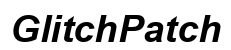Introduction
Creating edible prints is a delightful way to add creativity and personalization to cakes and desserts. Edible Canon printers offer a reliable solution for crafting these unique edible decorations. This guide explores what edible printing is, why Canon printers are ideal, the best models for 2024, setting up your Canon edible printer, common challenges and solutions, and answers to frequently asked questions.

What is Edible Printing?
Edible printing involves transferring images onto edible sheets or food items using printers equipped with edible ink. These edible prints are primarily used for cakes, cookies, and various types of confectionery. The process utilizes edible ink cartridges and edible sheets such as frosting sheets, wafer paper, and chocolate transfer sheets. The result is stunning, edible decorations to enhance the visual appeal of desserts.
The popularity of edible printing in the baking and confectionery industry has exploded, making it easier for home bakers and professionals alike to personalize their creations. This innovation has revolutionized cake decorating, allowing for intricate designs and photos to be printed directly onto desserts. Let’s explore why Canon printers are ideal for this fascinating process.
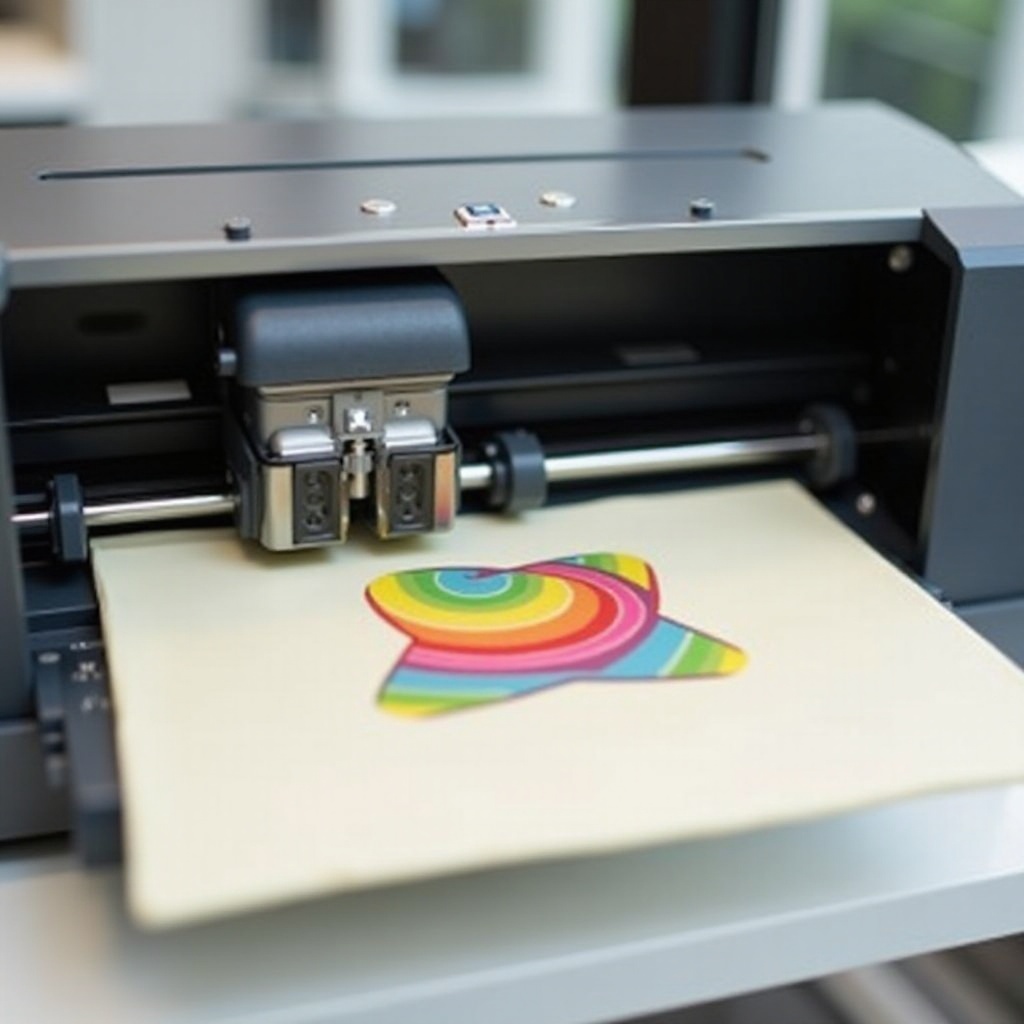
Why Canon Printers are Perfect for Edible Printing
Canon is renowned for manufacturing high-quality printers that deliver crisp, clear images, making them perfect for edible printing. Here are a few reasons why Canon printers are a top choice for edible printing:
- Print Quality: Canon printers offer high-resolution printing, ensuring your edible prints are detailed and vibrant.
- User-Friendly: These printers are designed with user convenience in mind, making setup and maintenance easy even for beginners.
- Affordability: Compared to other printers, Canon models provide excellent value for money without compromising on quality.
- Versatility: Canon printers support various edible sheets and are compatible with multiple edible ink brands.
Their exceptional print quality and ease of use set Canon printers apart in the world of edible printing.
Top Canon Edible Printer Models for 2024
Choosing the right printer is crucial for achieving the best edible prints. Here are the top Canon models to look out for in 2024:
Canon PIXMA iP8720
The Canon PIXMA iP8720 is a favorite among edible printing enthusiasts. It offers superior print quality with a 9600 x 2400 maximum color dpi, delivering crisp and vibrant images. This model supports various edible sheets and is easy to set up and maintain.
Canon PIXMA MG3620
If you’re looking for a budget-friendly option, the Canon PIXMA MG3620 is a solid choice. This printer is compact yet powerful, offering wireless printing capabilities and easy setup. It supports both frosting and wafer sheets, making it versatile for different edible printing needs.
Canon PIXMA TS6320
The Canon PIXMA TS6320 strikes the perfect balance between performance and affordability. It features a five-individual ink system, ensuring high-quality prints. The printer’s intuitive LED status bar and front & rear paper feeding make it an excellent choice for both beginners and experienced users.
Having identified the best models, the next step is setting up your Canon edible printer.

How to Set Up Your Canon Edible Printer
Setting up your Canon edible printer is straightforward. Follow these steps for a smooth setup:
- Unbox the Printer: Remove the printer from the box and all plastic coverings.
- Install Edible Ink Cartridges: Carefully install the edible ink cartridges according to the instructions provided in the printer manual.
- Load Edible Sheets: Ensure the printer is configured to handle edible sheets. Load the chosen edible sheet, like frosting or wafer paper, into the printer.
- Printer Calibration: Calibrate your printer for optimally aligned prints. This step often involves printing a test sheet to check the alignment.
- Connect Printer: Connect the printer to your computer via USB or set up a wireless connection as per the printer’s user manual.
- Software Installation: Install the required printer drivers and any edible printing software recommended for your specific model.
Following these steps ensures your printer is ready to create beautiful edible prints.
Common Challenges and Solutions in Edible Printing
Edible printing can sometimes present challenges. Here are common issues and their solutions:
- Print Quality Issues: Ensure edible ink cartridges are correctly installed and have sufficient ink. Clean the print heads regularly to avoid clogging.
- Edible Sheet Jams: Make sure the sheets are loaded correctly and the printer is calibrated for the specific type of edible paper you are using.
With these solutions in mind, you’ll be better equipped to troubleshoot and maintain your Canon edible printer.
Conclusion
Edible Canon printers provide an excellent way to personalize and enhance desserts with high-quality prints. We’ve covered what edible printing is, why Canon printers are ideal, the top models for 2024, setting up your printer, and solutions to common issues. With this knowledge, you’re well on your way to mastering edible printing with a Canon printer.
Frequently Asked Questions
What types of edible ink are compatible with Canon printers?
Canon printers are compatible with most edible ink brands, such as KopyKake, Icing Images, and Edible Ink Art. Always check the specifications to ensure compatibility.
How can I troubleshoot print quality issues with my edible printer?
For optimal print quality, regularly clean the print heads and ensure cartridges are correctly installed. Conduct regular test prints to avoid clogging and maintain high-quality images.
Can I use regular paper for test prints in an edible Canon printer?
It’s best to avoid using regular paper for test prints as residue from non-edible ink may affect edible printing. Instead, use edible paper with basic designs for testing.