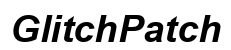Introduction
Playing Madden 24 with the perfect camera angle can significantly enhance your gaming experience. Adjusting the camera views allows you to get the best vantage point of the field, improving your decision-making and overall gameplay. Whether you are new to the game or an experienced player wanting to optimize your camera settings, this guide will walk you through the steps to change and customize your camera angles.
We’ll cover everything from the importance of camera positions, a step-by-step guide on how to adjust them, and even some advanced tips and troubleshooting common issues. Let’s get started!

Understanding the Importance of Camera Angles
Camera angles in Madden 24 are more than just aesthetic choices; they can impact your performance on the virtual field. The right camera angle can help you better read the defense, make more precise throws, and execute plays more effectively. Different angles provide various levels of zoom and perspectives, giving you the best view for your playing style.
For instance, an overhead view might help you see the entire field and plan your moves, whereas a closer, ground-level view can make it easier to execute precise maneuvers with individual players. Understanding these dynamics allows you to tailor your camera settings to suit specific scenarios, whether you’re on offense, defense, or special teams.
Step-by-Step Guide to Changing Camera Angles in Madden 24
Adjusting camera angles in Madden 24 is straightforward. Follow these steps to customize your view:
- Access the Settings Menu: Once you’ve started Madden 24, navigate to the main menu. From there, go to the ‘Settings’ option.
- Select Camera Options: In the settings menu, find and select ‘Camera Settings’. This will bring up various camera angle options that you can modify.
- Choose Your Camera Angle: Use the available options to toggle through the different camera angles. Madden 24 offers various views such as Zoom, Standard, and All-22. Select the one that suits your preference.
- Adjust During the Game: You can change the camera angle in the middle of the game by pausing the game, navigating to the settings, and selecting the camera options. This flexibility ensures you can adapt to different scenarios quickly.
- Save Your Settings: After selecting your preferred camera angle, make sure to save the settings. This way, your preferences will be retained for future games.

Customizing Camera Angles for Different Play Styles
Different play styles necessitate different camera angles to optimize your performance on the field.
Offensive Camera Settings
When on offense, having a broad view of the field is crucial. The ‘All-22’ camera angle is often recommended as it provides a complete view of the entire field, allowing you to see all your receiving options. Another good choice is the ‘Zoom’ angle for close-up actions, which is particularly useful when executing short, precision-based plays.
Defensive Camera Settings
On defense, the ability to read the opponent’s formation and anticipate their moves is vital. The ‘Defensive Camera’ setting is tailored for such scenarios, offering a perspective from behind the defense. This angle can help you observe the offensive line and adjust your defense accordingly. ‘Wide’ camera settings also work well on defense as they give a broader view of the field, helping in covering deep passes.
Special Teams Camera Settings
Special teams play, such as kickoffs, punts, and field goals, benefit from a different set of camera angles. The ‘Broadcast’ angle is a good pick here as it simulates a television broadcast view, helping you get a better sense of positioning on special teams’ plays.
Advanced Tips for Perfecting Your Camera Angle
To take your gameplay to the next level, consider these advanced tips for camera angles:
- Experiment with Different Angles: Don’t hesitate to try out all available camera options to find what works best for you. Even if you have a preferred setting, different scenarios may call for different views.
- Utilize the Custom Camera Angle: Madden 24 allows players to customize their camera angle settings. Don’t overlook this feature – adjust the zoom, height, and angle to find a unique view that enhances your gameplay.
- Stay Adaptable: Be prepared to switch camera settings during the game. Different situations like a red zone play, a long throw, or a defensive stand may require quick adjustments to your camera to keep up with the action effectively.

Common Issues and Troubleshooting
Sometimes, you might encounter issues while changing camera angles in Madden 24. Here’s how to troubleshoot common problems:
- Camera Not Changing: If the camera angle doesn’t change despite altering settings, try restarting the game. This often resolves minor glitches.
- Settings Not Saving: If your settings aren’t being saved, make sure the game is updated to the latest version, as patches and updates can fix such issues.
- Obstructed Views: If an obstructed view hinders your gameplay, try using a more elevated camera angle or the custom camera option for better clarity.
Conclusion
Adjusting the camera angle in Madden 24 can significantly improve your gaming experience. By understanding the impact of different angles and customizing settings according to your play style, you can enhance your strategic decisions on the field. Don’t shy away from experimenting with different views to discover what best suits you and stay adaptive to overcome any challenges you face during gameplay.
Frequently Asked Questions
Can I change the camera angle during a game in Madden 24?
Yes, you can change the camera angle during a game. Simply pause the game, go to the settings menu, and adjust the camera options to your preference.
What are the best camera settings for a quarterback in Madden 24?
For quarterbacks, the ‘All-22’ camera angle is recommended as it provides a full view of the field, allowing you to see all your receiving options and make better passing decisions.
How can I reset the camera angle to default settings in Madden 24?
To reset the camera angle to default settings, go to the ‘Settings’ menu, select ‘Camera Settings’, and look for the option to reset or restore default settings. Confirm your choice, and the settings will revert to the original camera angles when you first started the game.