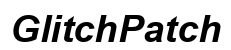Introduction
In today’s technologically advanced homes, televisions have become the cornerstone of entertainment, acting as hubs that connect myriad devices like streaming gadgets, gaming consoles, Blu-ray players, and sound systems. Each of these requires HDMI connectivity, often exceeding the number of available ports on the TV, leading to frustration. Fortunately, the solution to expanding HDMI capabilities is both straightforward and effective. This guide will explore various methods to add more HDMI ports to your TV, ensuring seamless connectivity for all your devices. Discover the utility of HDMI switchers, splitters, and A/V receivers, and learn how each can be set up efficiently.

Understanding HDMI and Its Importance
HDMI, or High-Definition Multimedia Interface, has revolutionized the way we connect devices to our televisions, offering a single cable solution that transmits both high-quality audio and video. This digital marvel supports a range of formats, including high-definition video, multi-channel surround audio, and even internet functionality. With the ability to efficiently carry 4K, HDR (High Dynamic Range), and 3D content, HDMI has become indispensable in modern entertainment systems. Recognizing HDMI’s importance helps underscore why expanding your TV’s connectivity can significantly enhance your viewing experience, making room for new devices and future technologies.
Evaluating Your HDMI Needs
Before jumping into solutions, it’s essential to evaluate what your HDMI setup requires. Consider the number of devices you wish to connect and their specific HDMI needs. Assess your current setup: How many HDMI ports does your TV have, and what devices are already using these connections? By making a detailed list, you can determine the most suitable solution for adding HDMI ports. This step ensures that you choose equipment that meets your needs efficiently without clutter or unnecessary spending, making your setup more future-proof and functional.

Options for Expanding HDMI Ports
After assessing your needs, the next step is to explore different options for increasing HDMI connectivity on your TV.
HDMI Switchers
HDMI switchers are ideal for those looking to connect multiple devices to a single HDMI port on the TV. These devices allow you to plug several HDMI sources into one switcher, facilitating easy switching between inputs via a remote or manual selection. Switchers are perfect for setups with limited ports, providing an efficient solution to manage multiple connections.
HDMI Splitters
In contrast, HDMI splitters serve a different function by taking a single HDMI signal and distributing it to multiple displays. They are suitable for displaying the same content on different screens simultaneously but are not designed for connecting multiple devices to one TV as switchers do.
A/V Receivers
For users with advanced sound systems, an A/V receiver offers a comprehensive solution by acting as a central hub for both audio and video. It provides multiple HDMI inputs and manages both the sound and video output to your TV and speakers. While generally more expensive, A/V receivers afford extensive connectivity and superior management of audio and video signals.
How to Set Up HDMI Expansion Devices
Setting up these devices requires understanding the installation processes and potential troubleshooting tips.
Installation Process for HDMI Switchers
- Connect HDMI cables from the devices to the switcher’s input ports.
- Run another HDMI cable from the switcher’s output to your TV.
- If powered, plug in the switcher’s power adapter and turn on connected devices.
- Use the remote or manual controls to switch between devices to ensure connections work.
Troubleshooting Common Issues
- No Signal: Ensure all connections are tight and the switcher has power.
- Poor Picture Quality: Verify secure connections; replace any damaged cables.
- Compatibility Issues: Confirm devices are HDCP-compliant and check switcher specifications.
Best Practices for Managing HDMI Ports
Efficient management of HDMI ports involves labeling cables for easy identification, organizing them to avoid tangling, and utilizing cable management solutions like ties or sleeves. Regularly check connections for security and use high-quality cables to ensure optimal signal quality. By considering future needs, you can avoid frequent changes to your setting, allowing your entertainment setup to stay organized and efficient.

Benefits and Drawbacks of HDMI Expansion
Expanding HDMI capabilities brings numerous benefits, such as enhanced convenience and flexibility, by simplifying the process of switching between devices without constant cable swapping. This not only preserves the longevity of connectors but also ensures a tidy entertainment center. However, there are potential downsides to consider, including higher power consumption and initial costs for powered switchers and receivers. Additionally, though rare, slight signal degradation may occur, but high-quality devices minimize this risk.
Conclusion
Upgrading your TV’s connectivity to handle multiple HDMI connections can significantly elevate your entertainment experience. With careful planning, evaluating your needs, and selecting the right solutions, such as switchers, splitters, or A/V receivers, you can maintain an organized and efficient setup ready for all your devices. The choice of equipment depends on personal preference and specific system requirements, ensuring seamless integration into your entertainment center.
Frequently Asked Questions
What is the difference between an HDMI splitter and a switcher?
An HDMI switcher allows multiple devices to connect to one TV port, facilitating input switching. A splitter sends a single source signal to multiple displays, not suited for multiple devices on one TV.
Can adding more HDMI ports affect the video quality?
Using high-quality HDMI cables and devices usually prevents video quality degradation. Ensure components are HDCP-compliant for proper signal integrity.
How do I troubleshoot common HDMI connectivity issues?
Inspect cables for defects or looseness, ensure devices are on and connected properly, and verify compatibility of the switcher or receiver with your TV and devices. Replace any faulty components.