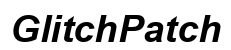Introduction
Finding new homes for old electronics can be a challenge, especially when they are still in good working condition. One popular option for donating items is Goodwill, a nonprofit organization dedicated to providing job training and employment opportunities through the sale of donated goods. But does Goodwill take computer printers? In this blog post, we will explore Goodwill’s donation policies regarding computer printers, how to prepare your printer for donation, and whether there are alternatives if Goodwill cannot accept your item.

The Importance of Donating Electronics Responsibly
Unwanted electronics, including computer printers, are often disposed of improperly, leading to significant environmental issues. E-waste can release harmful chemicals into the environment when not recycled correctly, polluting the air, water, and soil. By responsibly donating or recycling outdated or unused electronics, you can help minimize environmental impact and promote a circular economy where items are reused, repurposed, or recycled. Electronics that still function can be given a new lease on life and benefit those in need.
Goodwill plays a significant role in responsible electronic disposal. By accepting and reselling donated electronics, Goodwill ensures that these items are given a second chance, reducing waste and promoting sustainable practices.
What Does Goodwill Accept? Understanding Their Donation Policy
Goodwill accepts a wide range of items, from clothing and accessories to household goods and electronics. However, donation policies can vary by location. Generally, Goodwill looks for items that are in good, sellable condition. This means that the item should be functioning correctly and should not require significant repairs or extensive cleaning before resale.
For electronics, including computer printers, it’s essential to check with your local Goodwill for specific guidelines. While most Goodwill locations accept printers, some may not due to space constraints, repair capabilities, or local regulations regarding electronic waste. Goodwill’s website or a quick phone call to your nearest donation center can provide clarity on whether your particular item can be accepted.

Preparing Your Printer for Donation: A Step-by-Step Guide
Before donating your printer to Goodwill, it is essential to prepare it properly to ensure it can be resold and used effectively:
-
Check Functionality: Ensure the printer is in working order. Goodwill prefers items it can resell, so non-functioning printers might not be accepted.
-
Remove Personal Data: If your printer has a memory (e.g., stored documents or scans), clear this data to protect your privacy.
-
Clean the Printer: A thorough cleaning makes the device presentable and more appealing to prospective buyers. Remove any dust and stains.
-
Include Accessories: Gather associated items such as power cables, user manuals, and any other relevant accessories. Complete sets are more desirable.
-
Ink and Toner: Check for remaining ink or toner. If there’s some left, include it with the donation. If necessary, remove old cartridges to prevent leaks.
-
Package Safely: If possible, package the printer to prevent damage during transport. Ensure it is secure and components are not at risk of breaking.
By taking these steps, your donation process will be smoother, and you increase the chance your item will quickly find a new home.
Can Goodwill Take My Printer? Specific Requirements and Conditions
Goodwill’s ability to accept computer printers can depend on several factors:
-
Condition: The printer must be in good working order. Non-functioning printers may not be accepted as Goodwill aims to resell items to fund its programs.
-
Model and Age: Some locations may only accept newer models in good condition. Older or outdated printers may not be suitable for resale.
-
Local Regulations: Electronic waste regulations vary by region. Some areas have strict rules about the disposal and resale of electronics, affecting Goodwill’s ability to accept certain items.
-
Space and Capacity: If a particular Goodwill location is short on space or already has a surplus of electronic items, they may temporarily halt acceptance of such donations.
To determine if your printer meets these specific requirements, contact your local Goodwill donation center before heading out. They can provide you with up-to-date information regarding their current needs and acceptance conditions.

Alternative Donation Options if Goodwill Cannot Accept Your Printer
If your local Goodwill cannot accept your printer, numerous alternative options are available:
-
Other Charitable Organizations: Check if local schools, libraries, or nonprofit organizations need printers. Some may welcome donations to support their operations.
-
Recycling Programs: Many cities have electronic recycling programs where you can drop off old electronics for proper disposal or recycling.
-
Manufacturer Programs: Many printer manufacturers offer recycling programs where you can return old devices directly to them.
-
Sell or Give Away: Online marketplaces or community groups can be an excellent place to sell or give away your printer. Websites like Craigslist, Freecycle, or even Facebook Marketplace allow you to find someone who might need your printer.
Exploring these alternatives ensures that your printer does not end up in a landfill and continues to provide value to others.
Benefits of Donating Your Printer: Environmental and Community Impact
Donating your printer offers both environmental and community benefits:
-
Environmental Impact: Reducing electronic waste lessens the strain on landfills and decreases the release of harmful substances. Donated printers that are resold or recycled help in conservation efforts.
-
Community Support: Goodwill and similar organizations use proceeds from sales to fund community programs such as job training and employment services. When you donate, you support these essential services that empower individuals and strengthen the community.
By donating responsibly, you contribute to a sustainable lifestyle and positively impact both your local community and the planet.
Conclusion
Donating your computer printer to Goodwill is a responsible and impactful decision, but it’s essential to understand their acceptance policies and prepare your printer adequately. This guide provides a comprehensive overview of the steps you should take and the alternative solutions available if Goodwill cannot accept your donation.
By ensuring your printer is in good condition and seeking out alternative donation options if necessary, you can help reduce electronic waste and support sustainable community initiatives.
Frequently Asked Questions
What should I do if my printer is not accepted by Goodwill?
If Goodwill does not accept your printer, consider other charitable organizations, recycling programs, manufacturer take-back initiatives, or selling/giving it away through online marketplaces.
Are there any fees associated with donating a printer to Goodwill?
Goodwill generally does not charge fees for donations. However, it’s best to check with your local Goodwill to confirm any specific conditions or policies.
How do I properly prepare my printer before donating it?
Ensure your printer is in working order, clear any personal data, clean it, include all relevant accessories, check ink and toner, and package it securely to prevent damage during transport.