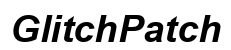Introduction
Selecting the best 4K projector for your golf simulator can elevate your indoor golfing experience to a whole new level. A high-quality 4K projector provides vibrant colors, crisp details, and a realistic feel, making your practice sessions more effective and enjoyable. This guide will help you understand what to look for in a 4K projector for golf simulators and present the top picks for 2024.

What to Look for in a 4K Projector for Golf Simulators
Before diving into the top projectors, it’s crucial to know what features are essential for a golf simulator setup. The following factors should be considered:
- Brightness: Measured in lumens, brightness ensures clear visibility even in well-lit rooms. Aim for at least 2,500 lumens for a golf simulator.
- Resolution: A true 4K resolution (3840 x 2160 pixels) offers the best clarity and detail.
- Input Lag: Lower input lag ensures a smooth, responsive experience. Look for projectors with input lag under 50ms.
- Throw Distance: Short throw projectors are ideal for limited space, enabling large images from a short distance.
- Color Accuracy: Ensure the projector supports wide color gamuts to display realistic and vibrant scenes.
- Portability: Consider the size and weight if you need to move your setup.
By prioritizing these factors, you can select a projector that offers great image quality and performance for golf simulation.

Top 5 Best 4K Projectors for Golf Simulators in 2024
Here are the top 5 projectors that stand out in 2024 based on the essential features:
Epson Pro Cinema LS12000
The Epson Pro Cinema LS12000 offers an excellent combination of brightness, color accuracy, and low input lag. With its 2,700 lumens, true 4K resolution, and advanced image processing, it delivers exceptional visuals. The zero-input lag technology makes it perfect for quick responses during simulation games.
Optoma UHD50X
The Optoma UHD50X is known for its ultra-fast response time, boasting a mere 16 ms input lag in 1080p. With 3,400 lumens of brightness and HDR10 support, it ensures vibrant and sharp images. This projector is also budget-friendly without compromising on quality, making it an excellent choice for golf enthusiasts.
BenQ TK850
The BenQ TK850 stands out with its impeccable color accuracy and 3,000 lumens of brightness. Its HDR-PRO technology enhances color and contrast, making golf course details incredibly realistic. The low input lag and special Sports Mode tailor the viewing experience to high-paced gaming and simulations.
LG HU85LA
The LG HU85LA is a high-end projector with a sleek design and cutting-edge features. It’s an ultra-short-throw projector, meaning you can place it very close to the screen. It offers 2,700 lumens and supports HDR10, providing brilliant visuals. The built-in smart features and high connectivity options make it an all-around great choice.
Sony VPL-VW325ES
The Sony VPL-VW325ES offers impressive true 4K resolution and fantastic color precision. This projector features a 1,500-lumen output but makes up for it with its advanced SXRD panel technology, delivering deep blacks and vibrant colors. The Reality Creation technology enhances image quality, making it ideal for high-end golf simulators.
Having reviewed these projectors, it is clear that each one comes with distinct advantages. Considering the specific needs of your setup will help in choosing the right one for you.
Comparison Table of Projectors
| Projector | Lumens | Input Lag | HDR | Throw Distance | Special Features | ||
| Epson Pro Cinema LS12000 | 2,700 | Low | Enhanced HDR | Short to Medium | Zero input lag, advanced image processing | ||
| Optoma UHD50X | 3,400 | 16 ms (1080p) | HDR10 | Standard | Ultra-fast response time | ||
| BenQ TK850 | 3,000 | Low | HDR-PRO | Standard to Long | Sports Mode, color accuracy | ||
| LG HU85LA | 2,700 | Moderate | HDR10 | Ultra-Short Throw | Smart features, sleek design | ||
| Sony VPL-VW325ES | 1,500 | Moderate | Advanced HDR | Standard | SXRD panels, Reality Creation |
This table encapsulates the key specifications to help you decide which projector fits your specific needs and environment.
How to Calibrate Your 4K Projector for the Best Experience
Once you have chosen your projector, it is essential to calibrate it for the best possible image quality. Here are some crucial steps:
- Adjust Brightness and Contrast: Ensure the image is neither too dark nor washed out.
- Fine-tune Color Settings: Use calibration tools or professional services to achieve accurate color reproduction.
- Set Sharpness: Avoid over-adjusting sharpness, which can distort the image.
- Correct Keystone: Adjust the keystone settings to fix any trapezoidal distortion.
- Optimize Screen Size and Focus: Ensure the projector is at the correct distance from the screen for a sharp and properly sized image.
Following these steps will enhance your overall viewing and gaming experience, making your golf simulator more realistic.

Tips for Setting Up Your Golf Simulator Room
Creating the perfect environment for your golf simulator is vital. Here are some setup tips:
- Ensure Adequate Space: A minimum of 10 feet clearance around you is ideal.
- Install Proper Lighting: Use adjustable lighting to manage glare and shadows.
- Quality Screen: Invest in a high-quality impact screen for the best visual output.
- Equipment Placement: Place the projector on a sturdy, vibration-free surface.
In addition to calibration, these setup considerations will maximize the effectiveness and enjoyment of your golf simulator.
Conclusion
Choosing the best 4K projector for your golf simulator can transform your practice sessions and overall enjoyment. By focusing on brightness, resolution, input lag, color accuracy, and throw distance, you can find the perfect device to suit your needs. Our top 5 picks for 2024 highlight some of the best options available, ensuring you have all the information you need to make an informed decision.
Frequently Asked Questions
What is the ideal brightness for a golf simulator projector?
The ideal brightness for a golf simulator projector ranges from 2,500 to 3,000 lumens. This ensures clear visibility even in well-lit rooms.
Can I use a 4K projector for purposes other than golf simulation?
Yes, you can use a 4K projector for movies, gaming, presentations, and other multimedia purposes. Its high resolution and clarity make it versatile for numerous applications.
How much should I expect to spend on a quality 4K projector?
Expect to spend between $1,500 and $5,000, depending on the features, brand, and specifications. High-end models offer better performance and additional features.